You may have seen Ark videos that show floating numbers indicating the damage done and received from weapons and dinos. The numbers are very helpful in determining how much damage your dinos and weapons deal out, and how that changes with mate boost, imprinting boosts, pack boost etc. In Ark Survival Evolved single player it is easy to turn the numbers on and off. First one cautionary note, the floating damage numbers will reduce frame rates, and that might be severe during boss fights, or other big battles.
To turn on floating text damage numbers go to the Advanced tab in the menu, where you select which map you are going to play. From there, scroll almost all the way to the bottom of the list. There will be a number of checkboxes there. Simply check off the Show Floating Damage Text box and you are good to go.
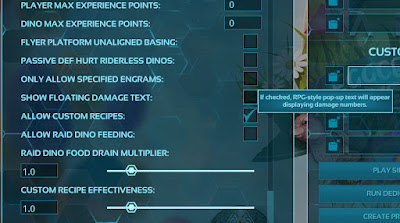 |
| Turn on floating damage numbers in Ark. |
If you are on a server, and the admin does not have floating numbers on, a good option is to craft a training dummy. That will help you with many of the same things you would want the numbers for plus give you the damage per second that your dinos and weapons deal out.
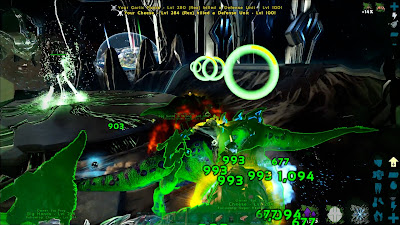 |
| Ark damage numbers |
No comments:
Post a Comment